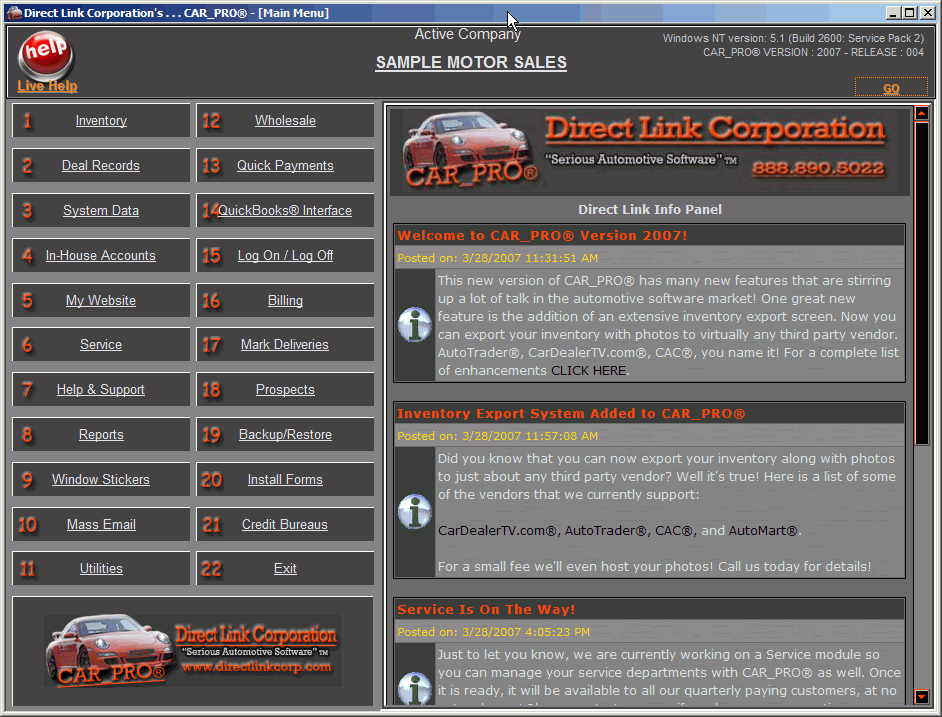The Main Menu is the first screen that you come to when entering the application.
The buttons give you access to all the various features of the program. This screen
is not only a gateway to all the screens in the application, it also has several
important features. The entire right side of the screen is called the
Direct Link Info Panel and delivers real-time
information directly to you. You will receive important news about program features
as well as account info.
Another important feature of the Main Menu is the
"Live Help" button located in the top left corner. When you click it you will be
connected directly to a support technician and with your permission we can even take
control of your PC to help solve problems quicker.
CLICK HERE
for more information on our Live Help and support options.
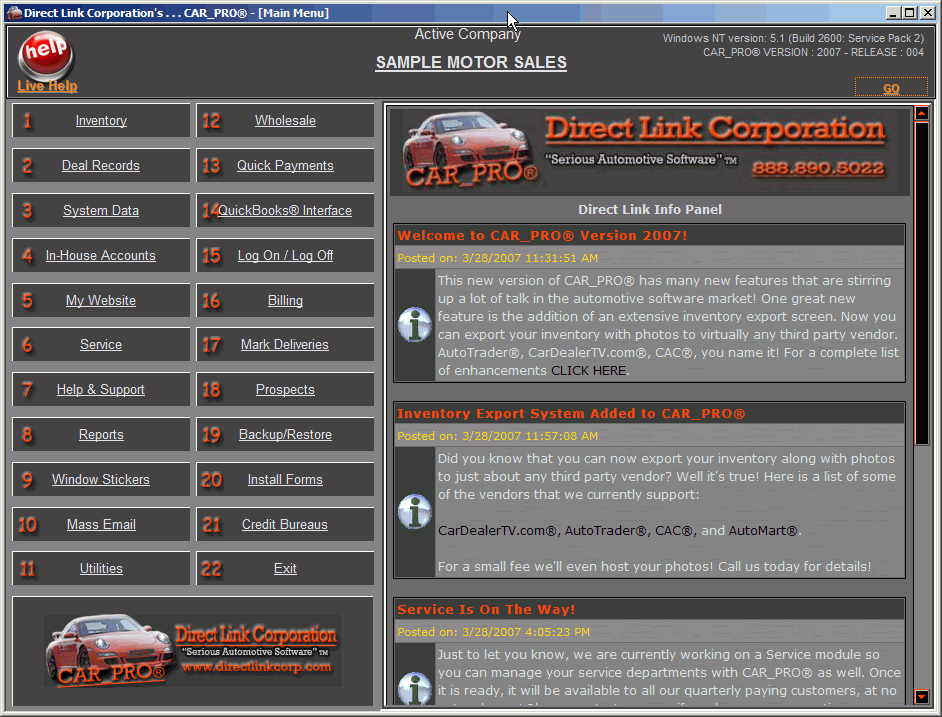
|