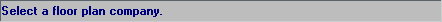The "Drop Down Combo" control is used in various places throughout the program. It is similar to a text box however it also offers a drop down list which can be accessed by clicking on the down arrow on the right side of the control. The exposed list contains information specifically related to the required data for the control. Entering a few character before clicking the down arrow will cause the closest match to be highlighted when the list becomes visible. When you select an item from the list, the list will disappear and the selected item will appear in the text portion of the control.
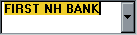
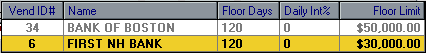
Date Combo
The "Date Combo" control is a used for all fields in the application that require a date. The text portion of the control only allows for numeric entries and your input is automatically date formatted. You can use the spin buttons at the left side of the control to increase or decrease the Month, Day or Year. Or click the down arrow on the right side of the control to display a calendar, which you can also use to fill in the date. All of the date fields in CAR_PRO use a 4 digit year field which makes the application Y2K compliant.
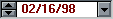
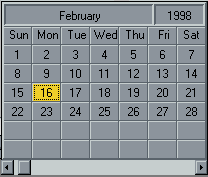
Grid List
The "Grid List" is a powerful control that you can use for selecting and editing data. The right border of the control serves as a record selector. Some "Grid Lists" in the application are used only as list and cannot be edited. However, some of these controls can be edited in which case each cell in the grid is like a field in a database. You can navigate horizontally from cell to cell by using the tab key or vertically with your up and down keys. Changes made to a cell are saved when you move off of the current record.
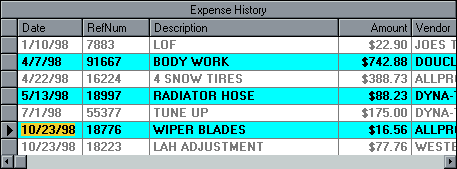
Status Bar
You will find the "Status Bar" on several screens. This control is designed to give you hints about other various controls on the screen. As you point your mouse courser to different controls, a description is displayed in the "Status Bar".