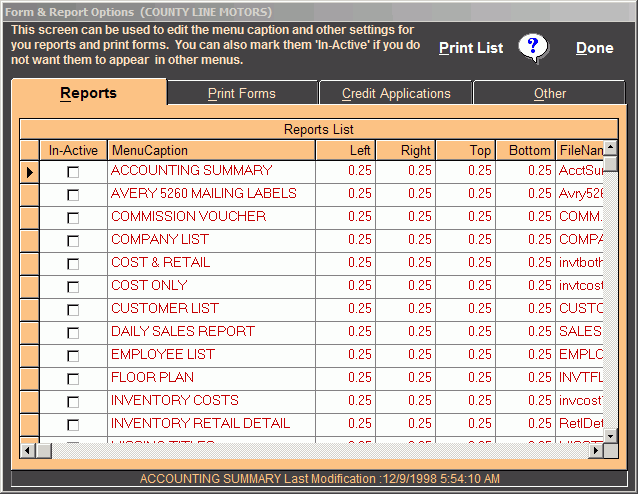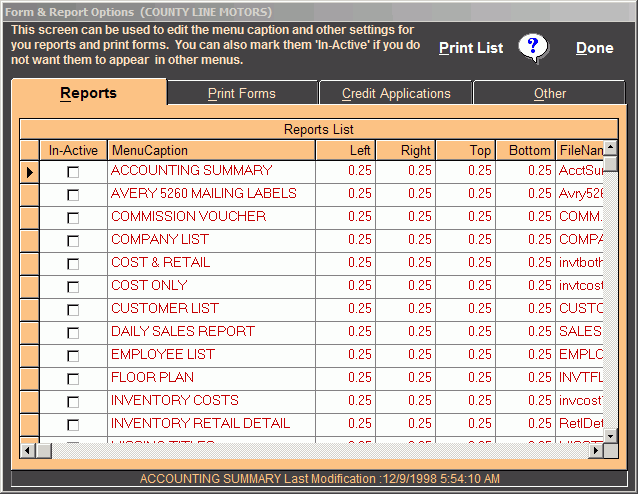The "Form & Report Options" screen consists of three tabs containing
lists of all your custom reports and print forms. This screen allows
you to alter the menu captions for them so that they can appear on the
various list on other screens in a specific order. For instance, on
the "Billing" and "Reports Menu" screens, Print Forms & Reports will
always appear alphabetically and ascending. So by altering the menu
captions you can dictate their exact order. One method of doing this
is to begin the menu caption with A), B), C) etc. You can also use
this screen to alter the margins, change a report category or mark a
form or report as "In-Active" if you don't want it to appear in the
lists on either the "Billing" or "Reports Menu" screens.
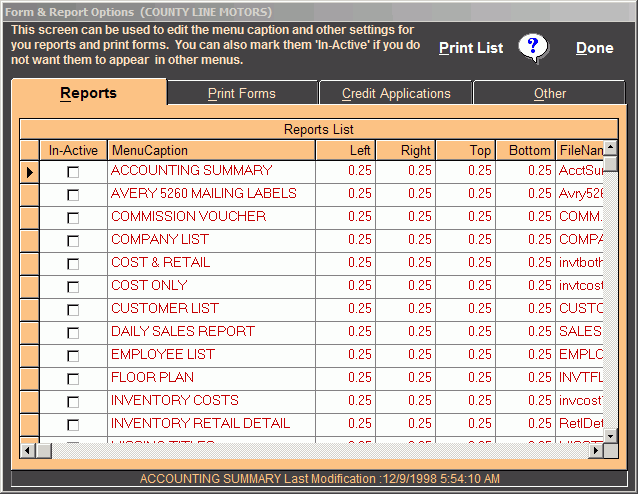
|