| Account Details | See Also |
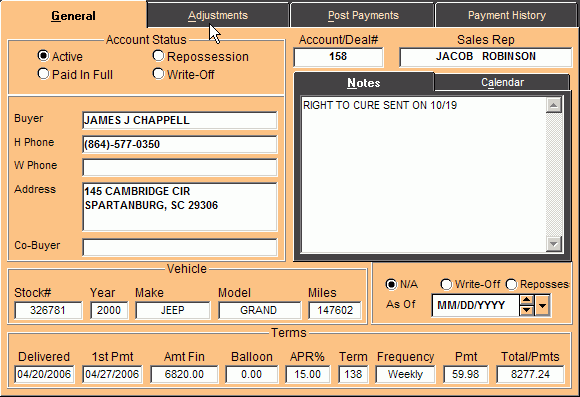
The "Adjustments" tab will be used to post late fees, shop bills or any other account adjustments. To add a record click the "Add New" button and select the adjustment type, enter a description and amount.
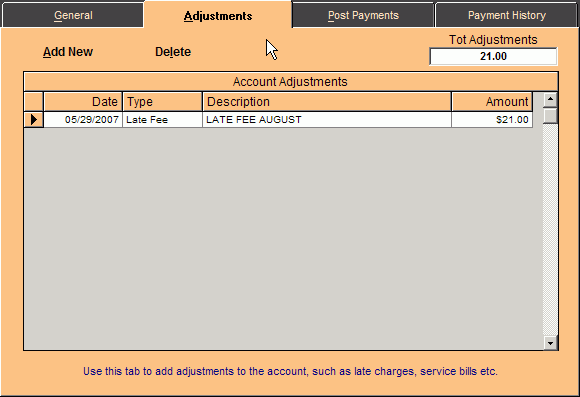
The "Post Payments" tab is used to post incoming payments to the account. To post a payment enter the date that you received the payment and the amount taken. The progam will automatically adjust the principal and interest based on the date the payment was received or you can adjust the amounts directly in the grid. Then click the "Record Payment" button and the results can be viewed on the "Payment History" tab.
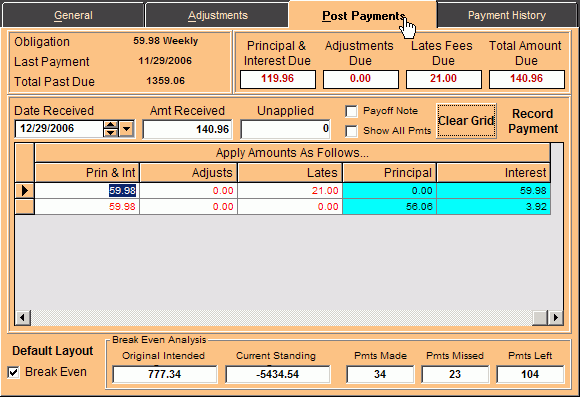
The "Payment History" tab is used to track when payments were received and how they were applied. You can also check the current payoff and see just how much of the loan has been collected.
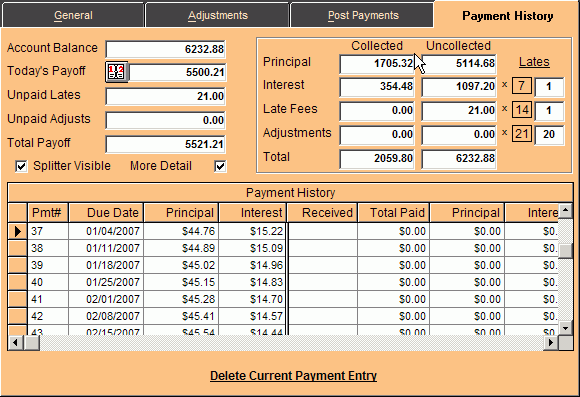
NOTE: Our system uses simple interest for it's loan calculations. It is up to the end user to verify that the program calculates loans and repayment schedules in accordance with their local regulations.