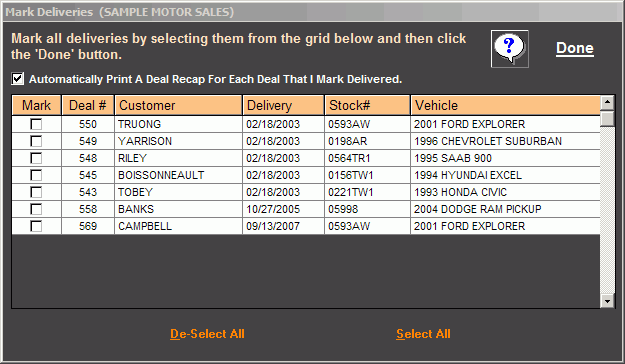
|
Marking Deliveries |
Once the customer has taken physical possession of a vehicle you must mark the
deal as delivered. This is done here on the "Mark Deliveries" screen. Simply
check off any delivered deals in the list and click the done button. This
process will remove the sold unit from your in-stock inventory and place any
trade-ins into inventory. The system will remind you of this task on the
Reminders
screen.
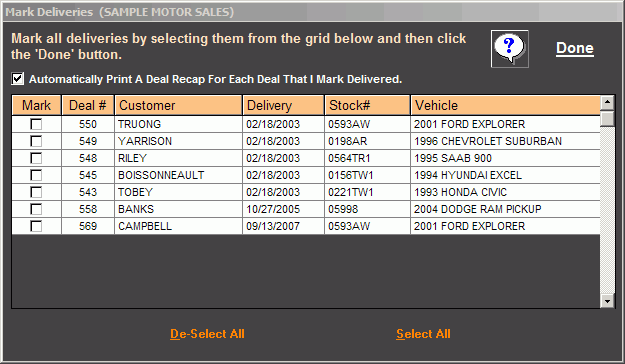
|