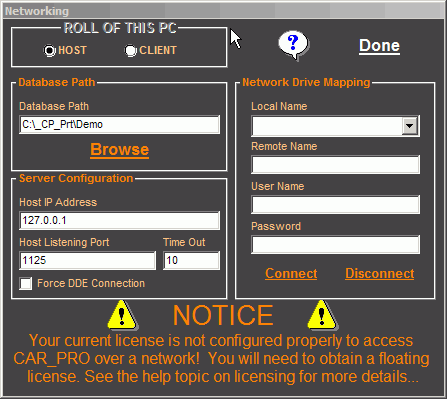To setup CAR_PRO to run over a network follow these steps...
(Assuming that CAR_PRO has already been installed on the machine that will act as the host)
- Step 1 - Make sure your network is running and that the CAR_PRO folder is shared with full permissions.
- Step 2 - Run the "Client Installation" software on each client machine. CLICK HERE to download the latest installation package.
- Step 3 - Now all you have to do is obtain a "Floating" license to service each computer in the network (see Licensing CAR_PRO ).
- Step 4 - When prompted, simply browse through your network to the file called "carpro.mdb" located on the CAR_PRO folder of your host PC.