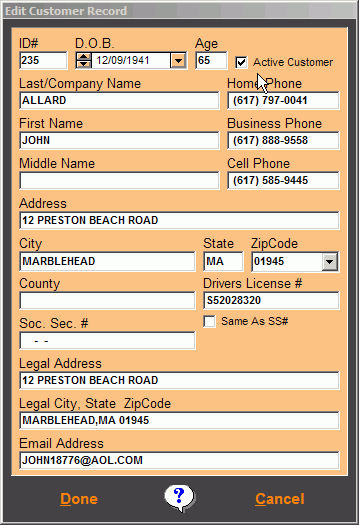One of the unique features of CAR_PRO is that you can track multiple companies, which can be handy if you have multiple dealerships with a centralized billing location. To add a new company, click the "Add New" button screen which will bring you to an editor screen where you can simply fill in the blank fields and click the "Ok" button.
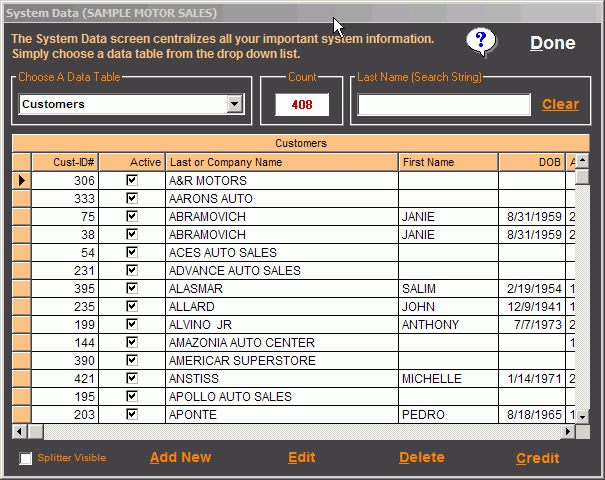
You will use this screen to handle many of your everyday tasks as described below...
- Choose the Companies table for adding, editing and switching between companies.
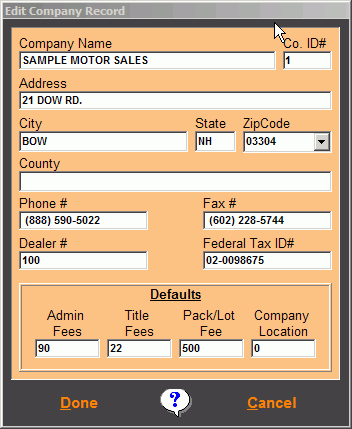
- Choose the Employees table for adding and editing employee records.
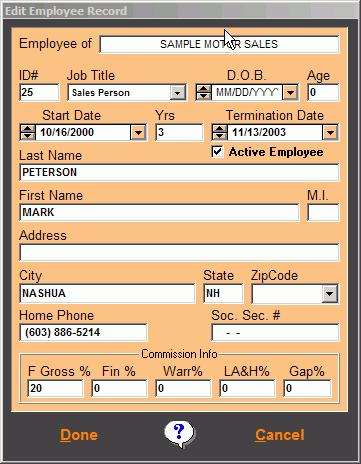
- Choose the Invoice Memos table for adding and editing invoice memos.
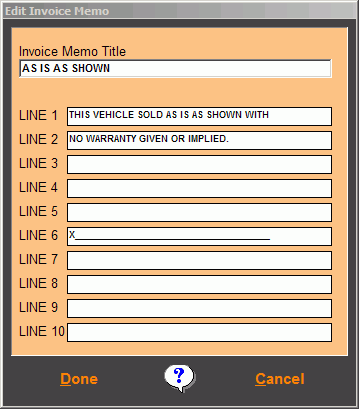
- Choose the Vendors table for adding and editing vendor records.
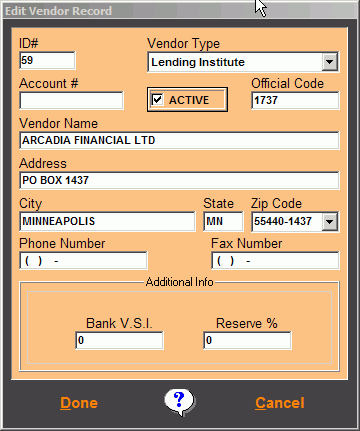
- Choose the Customers table for adding and editing customer records.