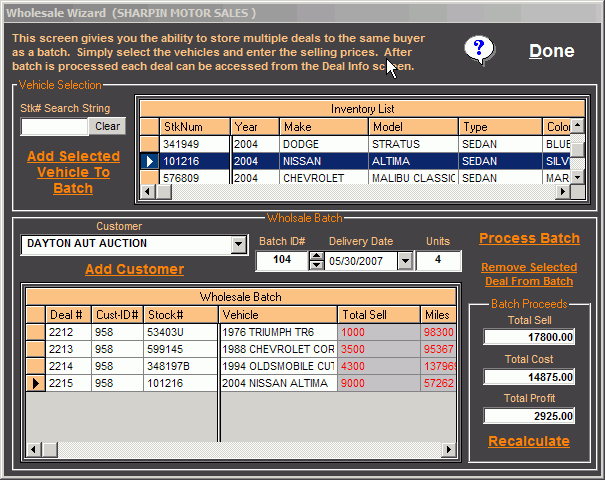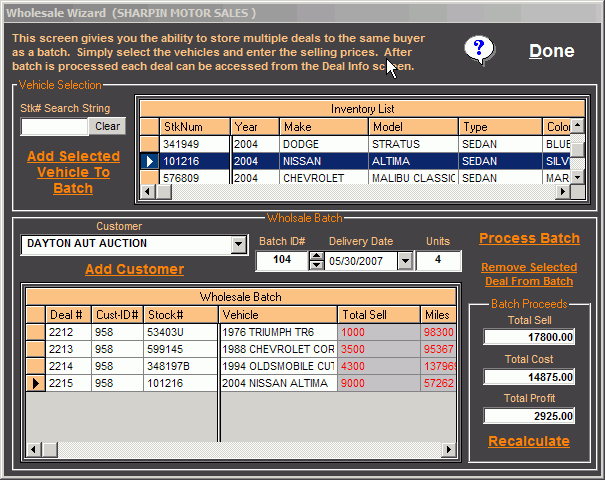The "Wholesale Wizard" is a tool which allows you to quickly record multiple
sales to a single customer (this is called a "Wholesale Batch"). First use the
"Customer" drop down combo to choose the purchaser and indicate the delivery date.
Next use the "Inventory List" grid to choose vehicles to add to the batch. Then
enter the total selling price for each unit in the gray column of the "Wholesale Batch"
grid. Click the "Recalculate" button to see your profit on the batch. Once you have
finished, click the "Process Batch" button to record the transaction. Now you can go to
the "Billing" screen to print the deals. (Note: your Forms Distributor has a custom
form available which allows you to bill out the entire batch on a single print form)
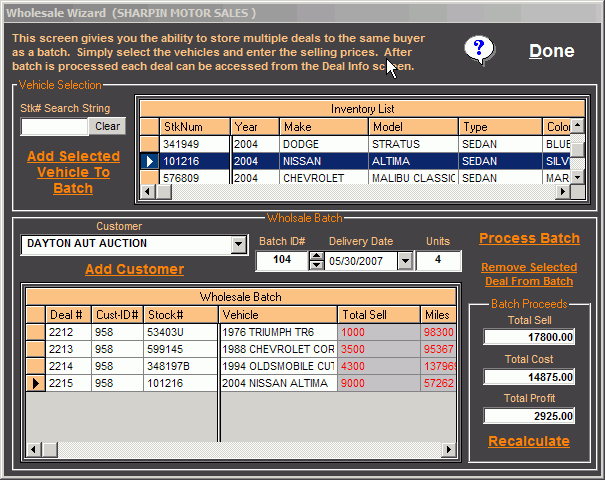
|