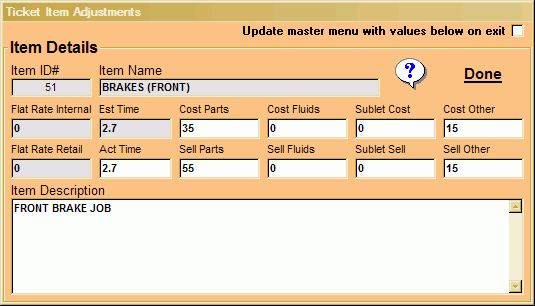
|
Service Item Adjustments |
The Service Item Adjustments screen is used to adjust individual ticket items that are attached to
a repair ticket. On the Ticket Items tab of the Ticket Editor screen, click on the Adjust button to access it.
You can update all your cost and selling prices here. If you want any adjustments made here to be saved as the default values
for the item in the master items list, put a check mark in the Update master menu with values below on exit box before
you click done.
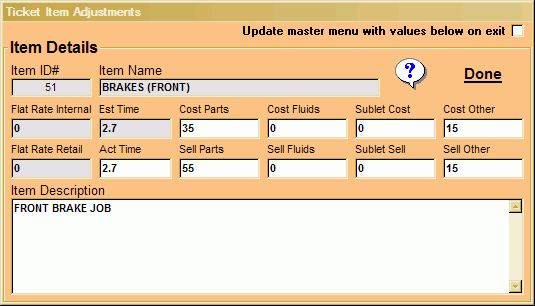
|