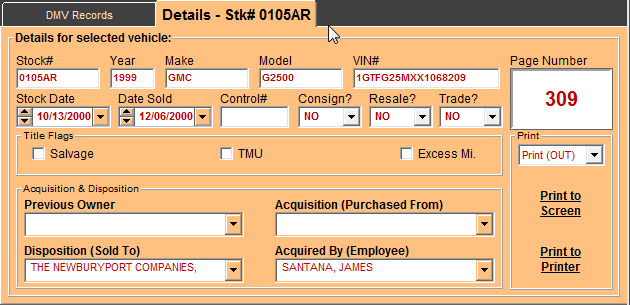- The first time you use this screen you should "Reprint The Entire DMV Book". This feature lets you print the entire book in one shot. If you have been using CAR_PRO for a long time, you may want to select a start date that will limit the number of pages that will need to be printed.
- Once you have printed the book you should 3 hole punch the pages and put then in a 3 ring binder. Make sure you keep the pages in their correct order.
- Now going forward, when you return to this screen, set the "Show" combo on "All" and the "Status" combo on "Unprinted (ALL)". This way the list will only show all the unprinted records so you can quickly print the needed pages.
- When vehicles are delivered you simply re-print the page for that car and replace the page for it in the book.
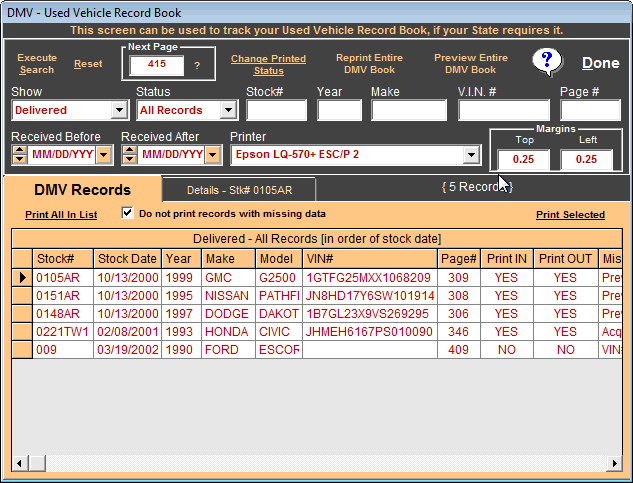
The Details tab lets you fill in any missing data before you print the page.