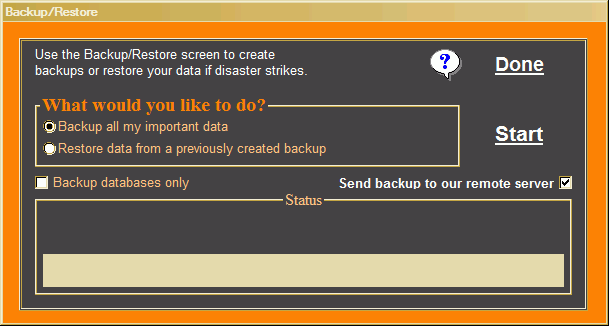
To create a backup, choose "Backup all my important data" and click the "Start" button.
To restore data, choose "Restore data from a previously created backup" from the drop down list and click the start button. WARNING the operation can not be undone and once finished all of your data, reports and print form files will revert back to the date of the original backup. Click the "Start Restore Operation" button to complete the task.
Also notice the Send backup to our remote server check box. If you check it then your data will also be sent to our server.