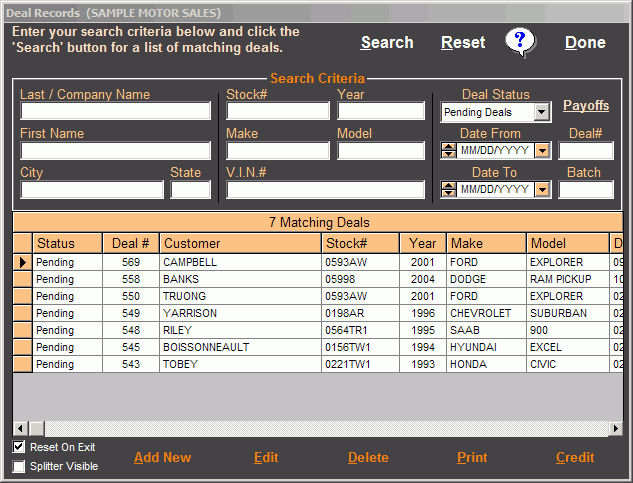The "Deal Records" screen is accessed from the Main Menu by clicking the "Deal Records" button.
The function of this screen is to help you quickly locate a deal by entering in a search criteria
in the fields at the top of the screen. Fill in your search criteria and click the "Search" button
and the list will filter out any non-matching deals. You can search by customer info, vehicle
info, date range or all three. Once you locate a record it can be recalled to the
Deal Editor
screen by clicking the "Edit" button.
To store a new deal, click the "Add New" button which will open the "Deal Editor" screen and insert
a blank deal record into your database. Now just work your way from left to right through all the
tabs filling in all the fields along the way.
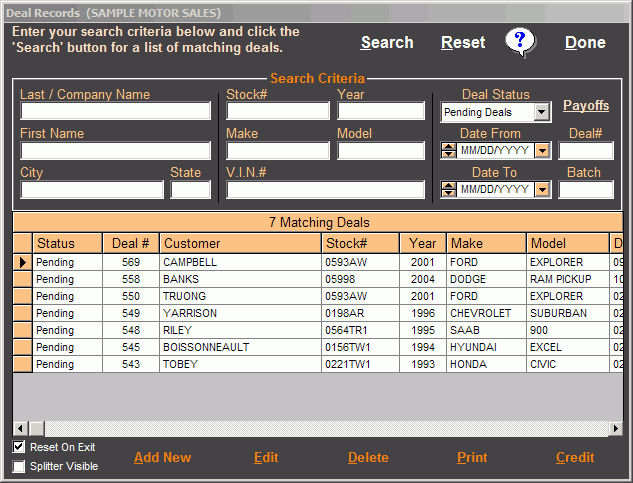
|