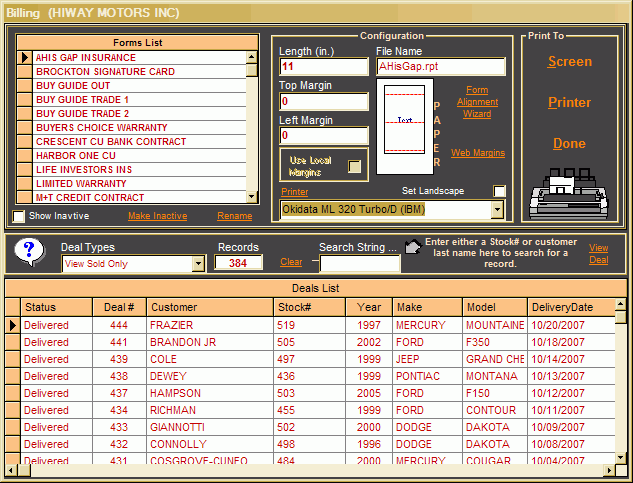| Billing Deals | See Also |
All new in version 2007 is the Length setting which gives better control for printing forms that are longer then 11 inches. Make sure you set this value to an appropriate setting or your bank contracts may not print correctly.
The "Form Alignment Wizard" button will give you access to a utility that will help you line up your print forms. The "Web Margins" button will search our on-line database and attempt to download your margin settings.