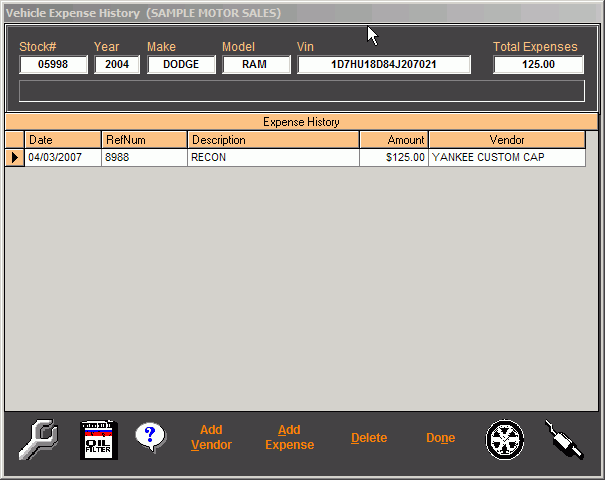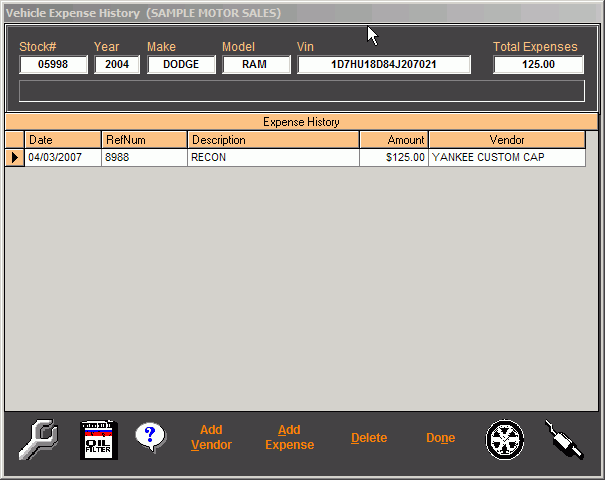The "Vehicle Expense History" screen is accessed from the
Deal Editor
screen by clicking the "Edit Vehicle Record" and then the "History" button. Here you can track expenses
and cost adjustments to your inventory. This screen is almost identical to the
"Expenses" tab on the
Inventory Records
screen. As you make credit and debit entries the running total is tracked and posted in the "Cost Adjust" field.
To add an entry click the "Add New" button and fill in the fields directly in
the grid list. To delete an entry, simply highlight the row in the grid and click
the "Delete" button.
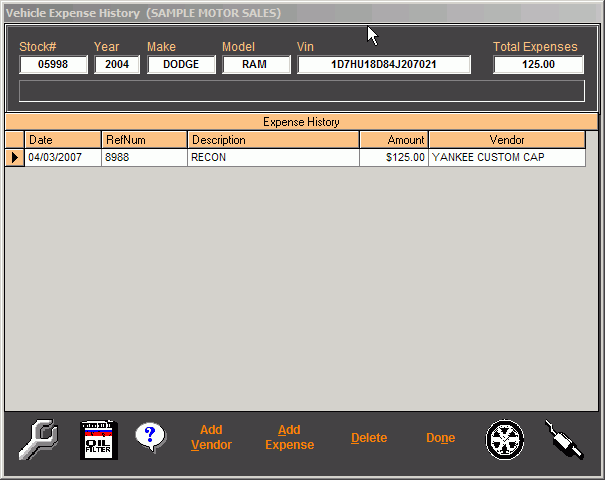
|